MacBook Power Adapter Static Issue
Hey guys, this post will be about the MacBook power adapter static issue that occurs while it is plugged in, and the way to resolve it. Like me, you might have encountered some light static shocks from using the MacBook while it is charging, not a big problem but if that’s irritating you, then this post is for you!
Before We Start
MacBook users who are using the long extension power cable would not face this static issue as the cable is properly earthed. The UK adapter does come with an Earth pin, however, the pin is not connected to the earth stub of the power adapter.
Hardware Requirements
- Wire – (Length >= 13.5cm & Diameter <= 0.5mm)
- Wire Strippers
- Transparent Tape
Let’s Start
Step 1 – Wire Cutting and Stripping
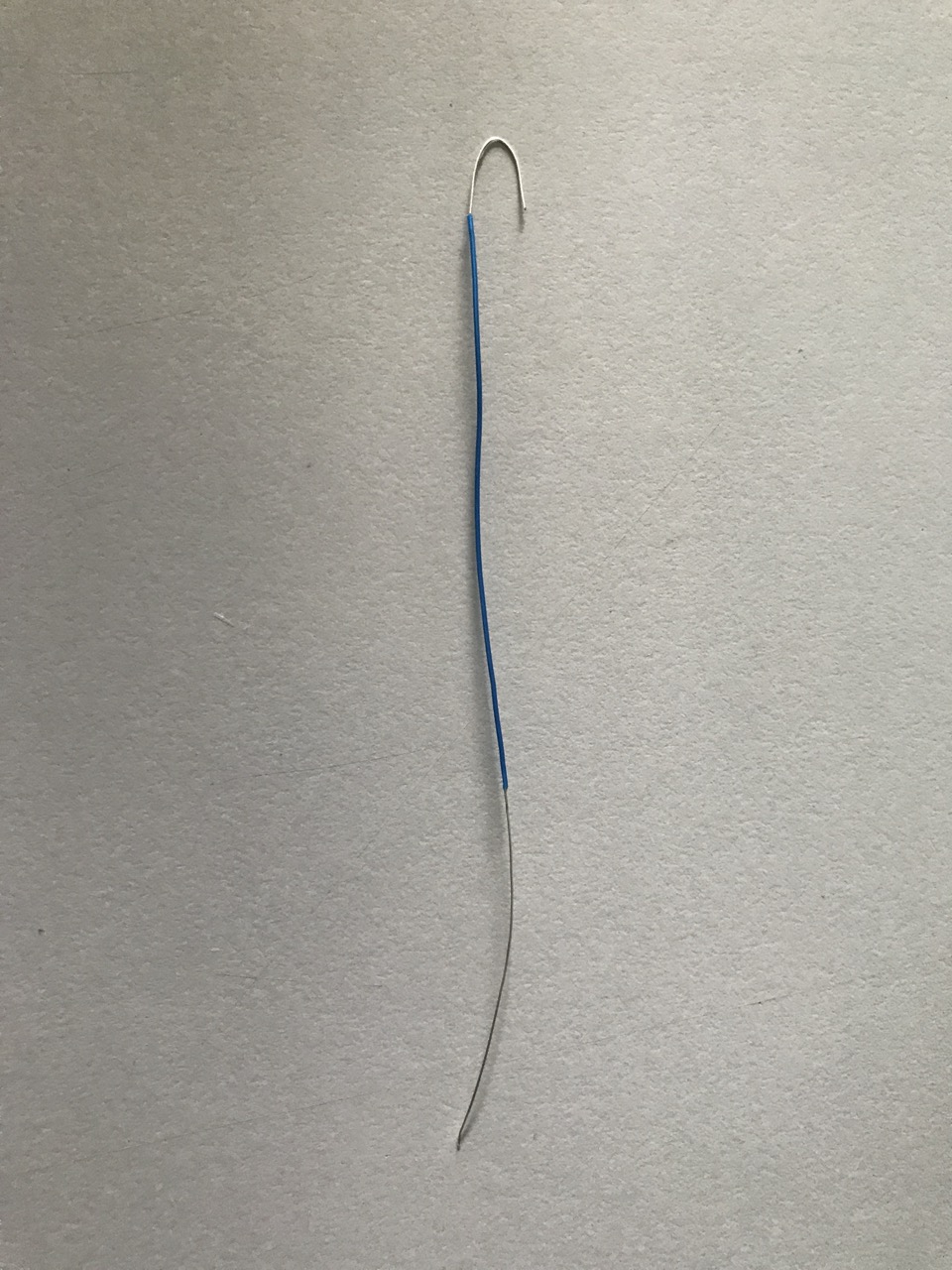
- Cut the wire to a length of 13.5 cm
- Strip 2 cm and 4 cm of the wire at the different ends
- Bend the wire at the 2 cm end
Step 2 – Inserting the Wire

- Insert the bent end into the plug
Step 3 – Inserting the Plug
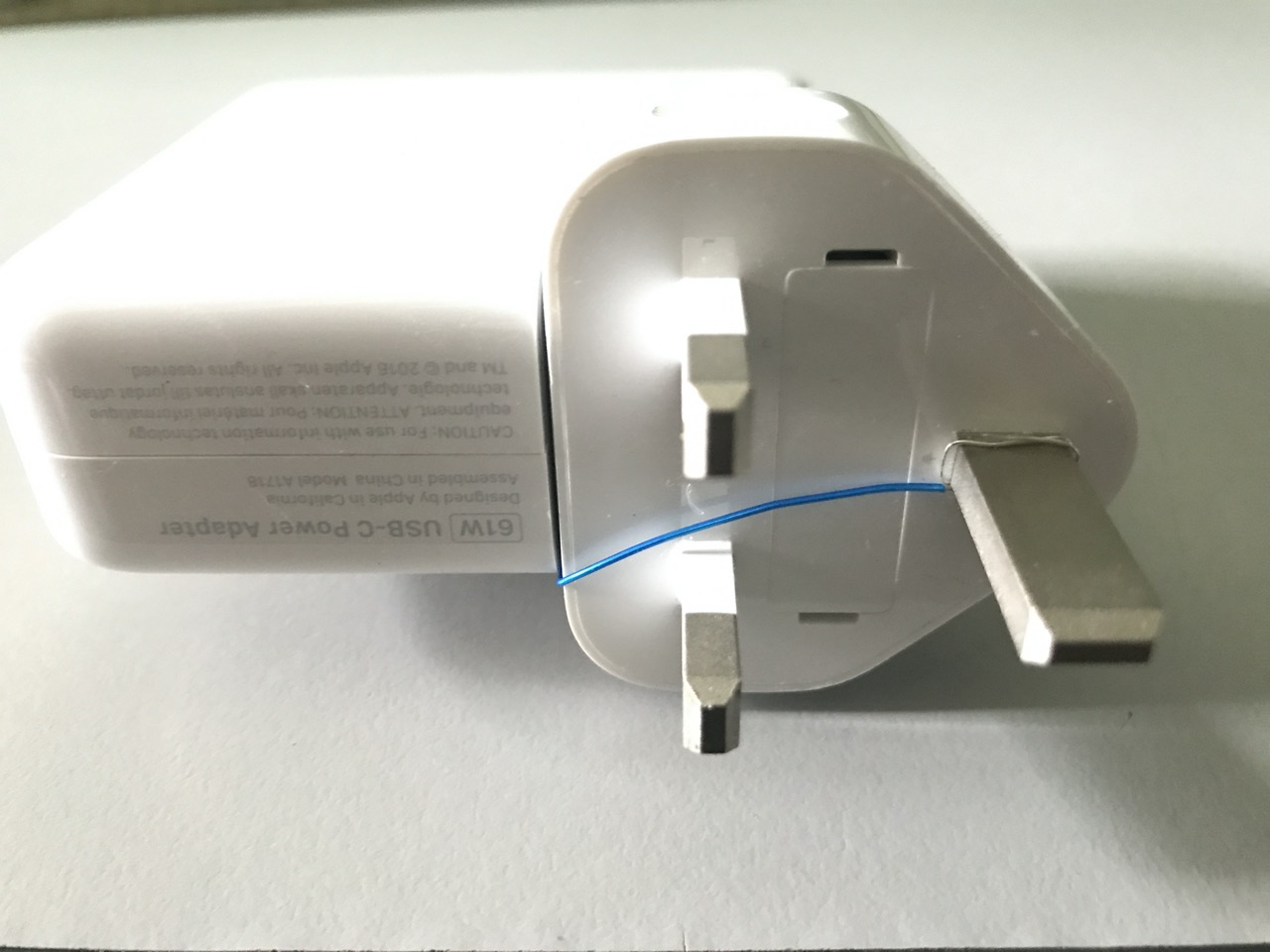
- Carefully insert the plug into the power adapter ensure that the end would be in contact with the metal stud of the power adapter
- Coil the other end of the wire around the Earth pin
Step 4 – Securing & Tidying Up
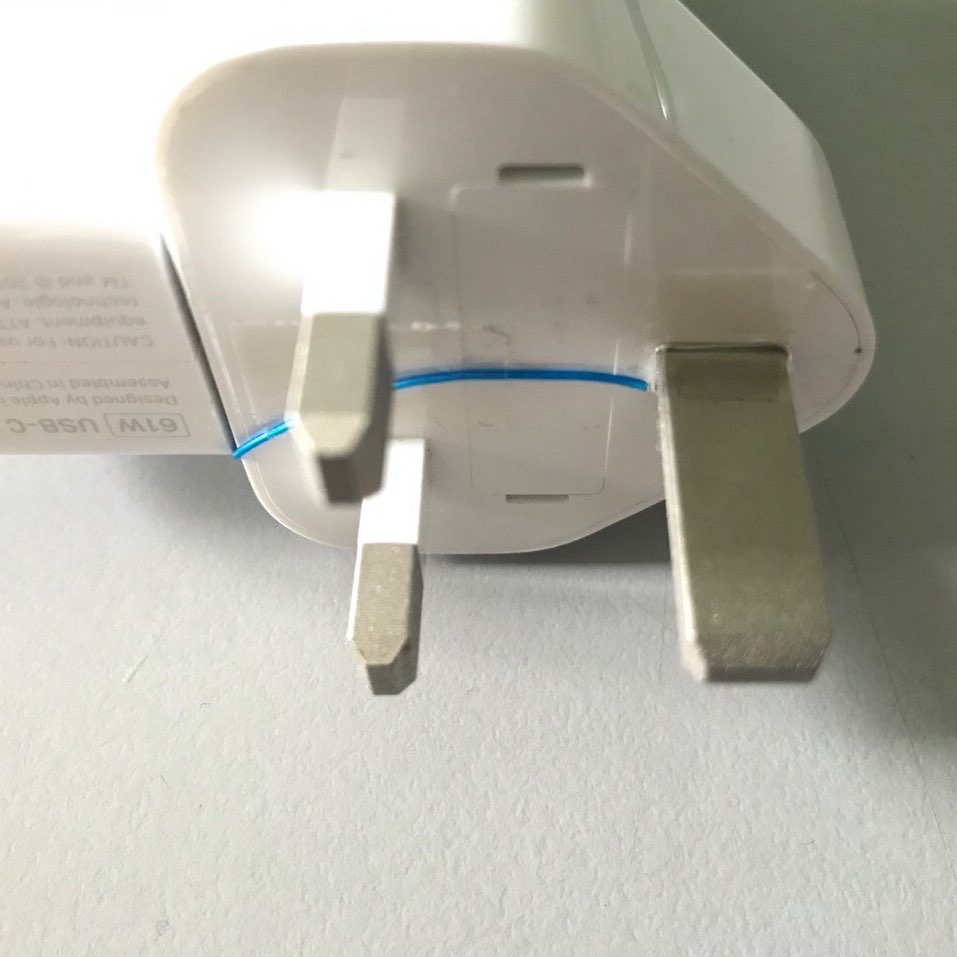
- Tape down the wire
- Tape down the coiled wire to the Earth pin
- Plug in the power adapter and test if the static issue is still present (Repeat Step 3 and ensure that the bare metal wire touches the metal stud)
And you’re done! I hope that this quick solution will fix your static issue!